- Does Facebook really work for home service businesses?
- What are the benefits of using Facebook for your local business?
- What’s the difference between Facebook Organic, Facebook Ads, and Boosted Posts? And what’s better to use when?
- How do you get Facebook Organic right? How do most business owners get it wrong?
- What’s the cost of running Facebook Ads?
- How do Facebook Ads compare to Google Ads in terms of cost and results?
- What’s the Facebook Pixel and what does it do?
- How do you know if your Facebook Ads are working?
- What are the top three performing campaigns for home service businesses?
- What makes a good Facebook Ad?
And more…
Plus, we’ll have downloadable tips and assets to make getting started and getting it right even easier. So, keep reading!
First things first, does Facebook really work for home service businesses? What are the benefits of including it as part of your marketing strategy?
Does Facebook really work for home service businesses?
The answer is YES. Facebook really does work for home service businesses – IF they get it right and have the right expectations.
What can Facebook do for you?
- It allows you to get your business in front of a large audience of prospective clients in your local area — in a short amount of time and for a reasonable price.
- It provides a channel for conversation and engagement with clients and prospective clients — so that you can answer questions, share news, updates, education, and specials.
- It helps you build trust and familiarity for your brand and make your company more personable.
But again, there’s a right way and a wrong way to use Facebook for your business. We’re going to cover both, so stick around.
But before we do, let’s have a quick rundown of the differences between Facebook Organic, Facebook Ads, and Boosted Posts.
What’s the difference between Facebook Organic, Facebook Ads, and Boosted Posts?
Facebook Organic
Facebook Organic simply refers to the content you share on your business’s Facebook page that you don’t put money behind. You’re creating the content and posting it, without putting any money behind it or targeting any audience in particular. Think of these as the normal posts you whip up and publish.
Organic Reach simply describes the number of people that content will get in front of through the algorithm. Which, news flash, isn’t a lot of people.
According to Adespresso and Hootsuite, the average organic reach for a Facebook post is 5.2% of the Page’s total likes. So, if you have 4,000 followers/likers of your business page, chances are, only about 200 or so people will actually see one of your organic posts.Woof. That’s not great reach.
But does that mean having an Organic Facebook strategy is a waste of time?
Nope.
Having an Organic Facebook strategy is *still* key. In fact, if you invest in Organic and build a strong Organic Facebook presence, that will help you when you’re ready to run Facebook Ads.You see, Facebook Organic and Facebook Ads work together, and the people who see the most success with Facebook invest in both sides — paid and unpaid.
Your Organic Facebook efforts are going to do a lot of the trust-building work for you and make your brand seem more personable. So, don’t think that just because Organic Reach is shrinking, you should skip the effort and go straight for Ads. Keep working on your Facebook Organic presence and stay consistent.
Boosted Posts
Boosted Posts are Organic Posts that you put money behind to give ’em a little push. You can create a fresh post and boost it or choose to boost a post that already exists on your page’s timeline.
Boosted Posts are a little bit like Ads in that you can target a specific audience (not just page likers or followers), but you don’t create the posts within the Facebook Ads Manager, and you don’t have quite as many customization and targeting options as you do with Ads.
Additionally, placement options for your Boosted Post are limited to the Facebook News Feed and Instagram.On the other hand, like Ads, you’ll choose a target audience, a max budget (for the live of the campaign), and a length of time to run the Boosted Post.
Boosted Ads are great if you your primary goal is website clicks, Facebook page engagement, or you’re running local promotions and want to get the word out.
Facebook Ads
Facebook Ads are posts and creatives that you create inside Ads Manager to reach a specific target audience and achieve a specific goal. With Ads, you get a lot more control than you do with Boosted Posts.
What kind of control?
- You can choose where you’d like your Ad to show up, and you’re not limited to just the Facebook News Feed and Instagram. You can choose to have your Ad show up in Messenger, Instagram stories, instant articles, Audience Network, on the side of the Facebook News Feed, within the Facebook News Feed, and on Instagram.
- You can choose a goal for your Ad or Ad Campaign and track how successful or unsuccessful each is at achieving that goal. Goals might be: store traffic, conversions, or lead generation.
- You can create many different types of creative – from carousel ads with call-to-action buttons, video ads, and more. Many of the creative options are only available to you through Ads, and not through Boosted Posts or Organic Posts.
- You can target a specific group of people based on specific interests, age, gender, etc. — which means you can get your Ad out in front of the people who are most likely to be interested in what you have to offer. Plus, you can create lookalike audiences based on your customer base and use other advanced tools to get specific in your targeting. This is one of the best things about Facebook Ads. You’re not spending money to push your Ad in front of a broad, generic audience (like you often do with TV Ads). Instead, your dollars are going towards getting the Ad in front of the RIGHT people.
Alright, now that you know the basic differences between Facebook Organic, Boosted Posts, and Facebook Ads, let’s talk about:
- Facebook strategy
- common mistakes business owners make when using Facebook to market their home service businesses
- and how to get Facebook right
Facebook Organic: What you need to know
Posting the right stuff at the right time…
The number one question asked by almost every business owner when they start using Facebook for marketing is, “What do I post, and when?”
Though the answer may vary a little depending on your industry, the general rules will be the same for everyone. And the #1 rule for posting to Facebook (and honestly any social media platform) is the 80/20 rule.
80% of the content you post should educate, entertain, and inform your audience. The other 20% should be used to sell and/or promote your products and services.
Think about it: social media is for being social. It shouldn’t feel like a one-way street where you sell, sell, sell. If it does, your audience will get annoyed and stop paying attention to your posts and engaging with you on the platform. And once you’ve lost ’em, you’ve lost em.
So, don’t sell too much. Remember when the platform is all about.
What types of things should you post?
- Post helpful blog posts that answer questions your clients commonly have.
- Post photos of your team and recent work.
- Post highlights of what you’re doing in the community.
- Post information, entertaining, and helpful videos
Of course, you can also kill two birds with one stone by posting things that boost employee morale and let your potential clients know who you are as a company.
Take a look below for some great examples…
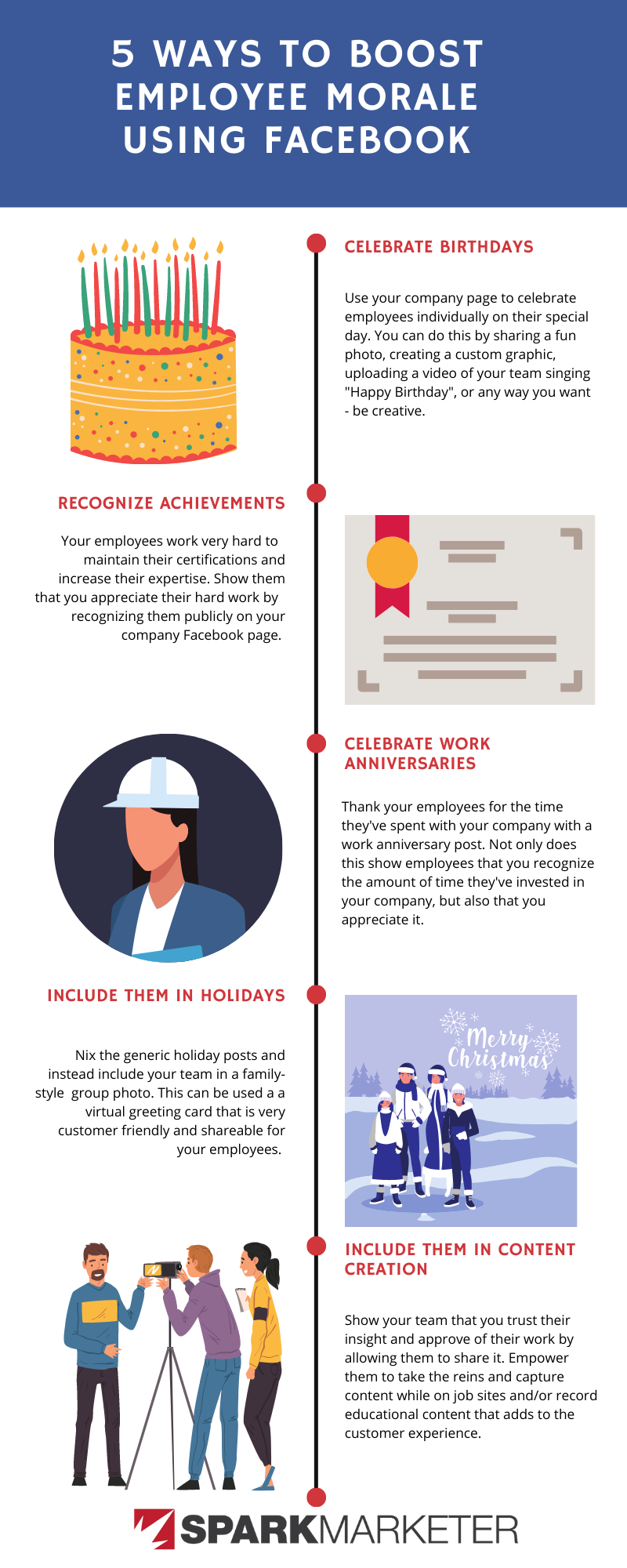
Posting consistently…
One of the most common mistakes business owners make when using Facebook for business is that they aren’t consistent with their Facebook Organic efforts. They post once or twice, then go silent for a few months, post a Happy Thanksgiving message, and then go silent again for another 6 months.
In our humble opinion, you’re best not even bothering.
Remember, one of the main goals of Organic Facebook is to build trust and make your brand seem personable. You can’t do that if you’re not consistently posting, answering questions, and engaging with people on your page. After all, if a potential client lands on your Facebook page and sees you haven’t posted in two years, they might wonder if you’re even still in business.
So, if you’re going to use Facebook for your business, make a commitment to be consistent.
Calls to action
Since you will only be using Facebook to sell 20% of the time, it’s very important that each ‘selling’ post has a clear call to action. Tell your audience exactly what to do, when to do it, and how to do it. Make it super easy on them by providing them with all of the important links and/or phone numbers.
Getting the ‘right’ look…
Another common mistake business owners make is using random design elements when posting on Facebook. You want to build familiarity with your brand, and that means you need to be consistent with the colors, logos, styles, and fonts you use. Create a ‘look’ and ‘feel’ for your brand, and stick with it — so that your audience starts to recognize your posts and confidently knows your brand’s look and vibe.
Additionally, part of your Facebook page’s job is to make your brand look both personable and professional. You want to make a good impression on potential clients who end up on your page, and that means, you’ve got to put your best foot forward. It all starts with a good visual presentation.
Making sure you have the correct image measurements for your Facebook page is very important. From profile pictures to page covers, each element of your Facebook page has recommended measurements that allow you to optimize the visual components of your page. But don’t worry, you don’t have to search far and wide. The recommended dimensions you need to know to make your graphics look good are right here…
- Facebook header dimensions: 820 pixels wide by 312 pixels tall
- Facebook profile dimensions: 180 x 180 pixels
- Facebook post dimensions: 1200 x 630 pixels
- Facebook video dimensions: 1080 x 1080 pixels for landscape and square
- Stories dimensions: 1080 pixels wide by 1920 pixels tall
Creating content that is the perfect size for Facebook has been made very easy thanks to websites and apps like:
Each tool features a drag-and-drop design that allows you to create eye-catching text and photo graphics for your Facebook page with ease. In addition to easily creating graphics, you can also customize those graphics with your business’s personal branding symbols, like color, font, and logo.
Getting your photos ready for the limelight…
Posting photos on your business’s Facebook page is a great way to show potential clients who you are, what kind of work you do, and what it’s like to work with you. Photos allow you to showcase your team and your best work, which builds trust and confidence with potential clients.
But do you have to be a professional photographer to get quality photos that make you look good? Nope. The camera on the iPhone is excellent, and with the following editing tools, you can make any photo look like it was taken by a pro:
Getting video just right…
According to BuzzSumo’s annual Facebook report, video posts get at least 59% more engagement than other types of posts. Though photos are still an excellent way to prompt engagement, video outperformed photos by 73%. So, make video a part of your Facebook Organic strategy.
For editing videos, we recommend:
Psst! Speaking of video, live video performs even better on Facebook and Instagram, and we’ve got 10 great ideas for you (+ a killer formula for doing live video) right here.
And don’t forget to add captions to your Facebook posts. Your audience wants and needs captions. Let them know why they need the info you’re sharing and what they should do with it. Let them know what they’re looking at. Posts without captions are posts without context. It’s a waste of attention.
Planning and staying organized…
One of the biggest struggles business owners face when it comes to making Facebook a part of the marketing strategy is that they just don’t have the time. Organic Facebook strategies take effort, consistency, and planning, yes — but there are tools out there that can save you time, money, and frustration.
Creating a content calendar is the easiest way to plan your content and stay organized and ahead with your social media. Once you’ve got everything planned out, use one of these apps to schedule your posts in advance:
With these tools, you don’t have to carve time out everyday to get a post up. You can set aside a couple of hours on a Sunday or an uneventful evening and knock out your posts for the entire week. Hell, you could even do it during the commercials while watching Monday Night Football.
And hey, if you’re already scrambling for a notebook and thinking, “Sheesh, this is a lot to remember,” don’t worry. We put together a cheat sheet with tools, reminders, and recommended dimensions to make your Organic Facebook efforts easier. Grab it below.
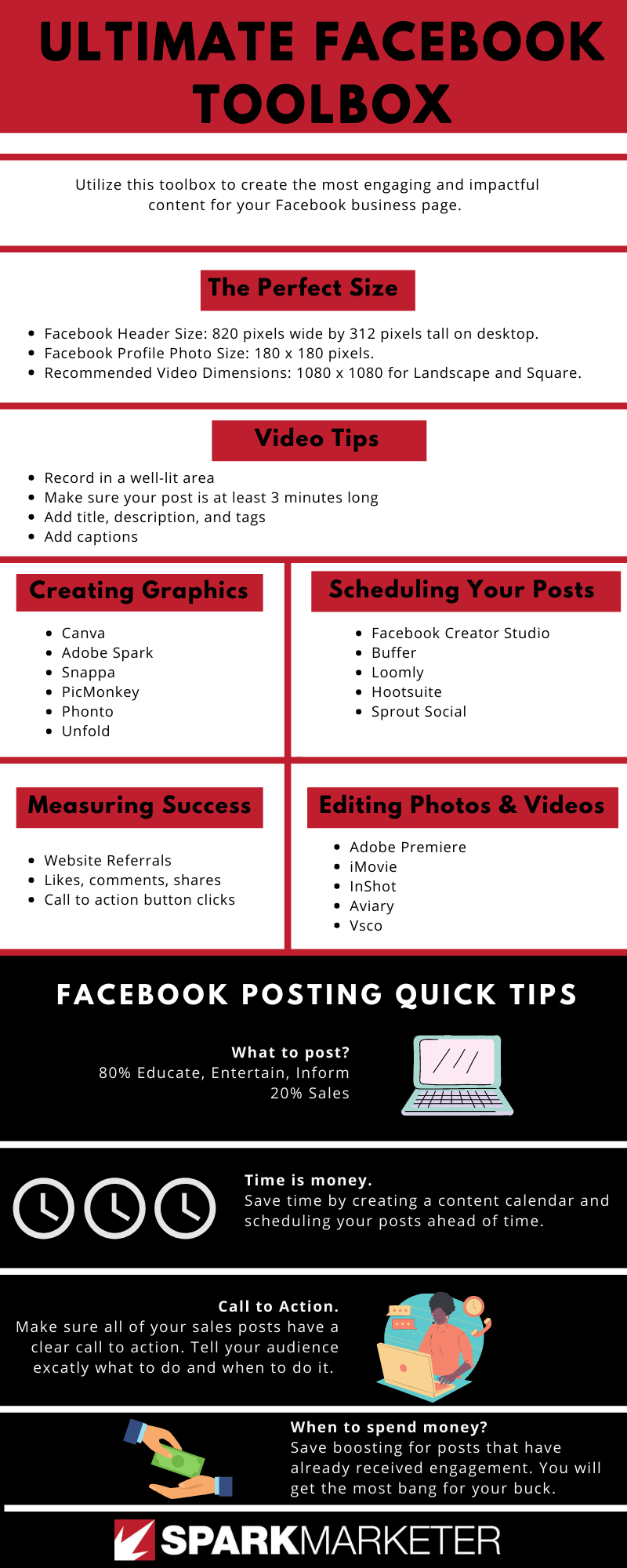
Related Content:
And don’t forget about Facebook Messenger…
One last thing before we move on to Facebook Ads. Messages are the email of the social media world, and Facebook Messenger is just another way for clients and potential clients to engage with your brand. So treat them with the same respect as emails coming directly to your business. If you ignore them (like many business owners make the mistake of doing), you run the risk of annoying customers, letting leads turn cold, and losing out on jobs.
Psst! Download the 5 Mistakes Most Businesses Make When Using Facebook infographic right here.
The answers to your top 9 questions about Facebook Ads for home service businesses
#1 What is the cost of doing Facebook Ads?
The cost of running Facebook Ads will depend on whether you do things in-house or outsource the work.
If you’re doing things in-house, the cost breakdown will look like this:
- Daily Ad Spend + Time – Ad creation, optimization, and management takes time, so when you’re considering the pros/cons of DIY, consider what your time is worth and figure that into total costs.
If you’re outsourcing, the cost breakdown will look like this:
- Setup Fee – Your setup fee should include the setup of Business Manager, Ads Manager, tracking with the Facebook Pixel, Facebook Attribution, Google Tag Manager, and everything else needed to get your Ads up and running. A lot of time goes into getting things set up right, so expect to pay $2500+.
- Daily Ad Spend – This is the amount of money you pay Facebook to run your Ads in their newsfeed and other placements. We recommend at least a $20/day budget, which averages out to about $600 a month. We’ve found that budgets smaller than this don’t get great results for service businesses.
- Monthly Fee – Facebook Ads isn’t set-it-and-forget-it marketing. A lot of work goes into creating, optimizing, editing, and managing Ads and landing pages, plus tracking results. So, if you’re outsourcing, you can expect to pay at least $750 a month for ongoing Facebook Ads management work.
#2 How does the cost of Facebook Ads compare to Google Ads?
Wondering if you should start with Google Ads OR Facebook Ads? When comparing costs, it’s important to remember that Facebook Ads and Google Ads target different people in different stages of the buying process.
People being shown your Ads in Google are already searching for your services and are typically ready to buy, whereas Facebook Ads are more about getting your brand in front of potential customers before they start searching for your services. That way, when people are in need of what you have to offer, they think of you first.
Now, let’s talk costs…On average (for most industries), Facebook Ads cost between $0.50 and two dollars per click. Businesses that stick to around $20/day typically spend around $8,000-$15,000 a year.
Now, let’s compare that to Google Ads. The average small business using Google Ads spends between $9,000 and $10,000 a month, or $100,000 a year.
In other words, what you’d spend in a year for Facebook Ads is about the same as what you’d spend in a month for Google Ads, on average.
Bottom Line: Facebook Ads are cheaper than Google Ads, but they’re also different. They don’t produce the same hot leads, but they get people earlier on in the buying process, and without the customer actively seeking you or your services. That’s why Facebook Ads work so well in conjunction with Google Ads. They’re targeting different people at different stages of the buying process.
#3 Are Facebook Ads just Boosted Posts?
Facebook Ads and Boosted Posts are two different things, as we mentioned above. A Facebook Boosted Post is when you put money behind a post that already lives on your Facebook page, in order to increase its reach.
A Facebook Ad lives in Ads Manager and is set up with a specific campaign objective, certain Ad targeting, a specific budget at the Ad set level, and variations at the Ad set level. It doesn’t live on your Facebook page and it’s only shown to specific people at specific times.
While a Boosted Post is best when targeting people who already like your page (and their friends), a Facebook Ad can target cold, warm, and hot audiences. That means that even if someone don’t know who you are and they aren’t yet searching for your services, they can be shown your ad.
Another difference is that a Boosted Post is designed to run for a limited amount of time, whereas a Facebook Ad has a longer run time and a specific strategy behind it.
#4 What is the Facebook Pixel and what does it do?
The Facebook Pixel is a basic code that’s added to your website for tracking purposes. It’s imperative that the Pixel be set up correctly or you won’t get accurate tracking data.
So, what’s it do? It tracks actions taken on your company’s website, and tells you how many people (who have been shown your Ads) have viewed your site, plus what pages they’ve viewed.
But you can use the Pixel to do so more than just track site visits and page views…
You can also set up conversion events through the Pixel to track:
- button clicks
- form submittals
- and other valuable actions on the site
It even lets you create audiences based off of these tracked actions for retargeting purposes.
#5 How can I tell if my Facebook Ads are working?
Want to know if your Facebook Ads are really working?
- Check attribution in Ads Manager – Attribution measures if your Facebook Ads are influencing the customer journey, and identifies if a lead that called you had been shown one of your Ads somewhere along the customer journey. (Note: In order to track this way, your customers must have a Facebook ID and you must have the Facebook Pixel set up properly.)
- Check your call tracking – Some people will see your Facebook Ad and not call you right away because they’re not quite ready. Others will see your Ad on Facebook, head to Google for more info about your business, and then get your number there. So, call tracking won’t provide a fully accurate picture of how well your Facebook Ads are working. That said, you absolutely do need call tracking in place, because you will get calls from your Facebook Ads. Just remember, the customers you’re targeting and retargeting in Facebook may not be the hot leads you’d see on Google, and they may need to see your brand 7+ times before they make a decision. So, don’t judge the effectiveness of your Ads using call tracking alone.
- Do a yr/yr comparison of jobs booked and revenue – If you started running Ads on Facebook and you’re doing things right, you should see an increase in both the number of jobs booked and the amount of money coming in over the previous year. If you don’t, it’s time to take a look at the specific Ads you’re running. Of course, if you’ve made multiple other changes to your business and marketing, you’ll need to take into account how those changes could be affecting things as well. An increase in booked jobs and revenue may not be solely due to Facebook, but if there’s NOT an increase, there’s a problem.
- Check your Google Analytics – When you start running Facebook Ads, you should expect to see a rise in referral traffic to your site because people are clicking the Ad and being sent to the landing page on your site OR because they’re researching your company further after seeing the Ad.
- Ask the leads – Sounds old fashioned, but one way to tell how well your Facebook Ads are working is to ask customers if they saw an Ad on Facebook. Even if they ended up researching your company on Google before calling, a Facebook Ad could have influenced them.
#6 How do I use Facebook Ads to advertise locally?
The key to advertising locally with Facebook Ads is to:
- Identify your target market.
- Define your goal.
- Choose a campaign.
- Determine a budget.
Target market
One of the best things about Facebook Ads is that you can target customers based on their age, location, habits, likes, zip codes, and more. So, before you get started, make sure you have a good idea of who your ideal customer is and where they are. Then, use Facebook’s targeting to define your audience.
Goal
What do you want your Ads to do? Do you want more traffic to your website? Better brand recognition? More calls? Your end goal will determine the next step…
Campaign
Time to choose your campaign! These are the three that seem to get the best results for home service businesses.
- Reach campaign
- Traffic campaign
- Conversion campaign
Reach campaigns work to reach the broadest audience possible and build brand awareness of your brand; traffic campaigns bring people to your website to learn more about your business and the services you offer; and conversion campaigns focus on getting your customer to take an action, like booking an appointment.
Budget
Onto budget…We recommend budgeting at least $20 a day for at least three months. This will allow Facebook’s algorithm to really learn, so you get the best results possible.
#7 What should every Ad have?
Every Facebook Ad should have…
A catchy headline – No, not click-bait, but catchy! You want your headline to stop your potential customer so they’ll read more, instead of scrolling on to the next thing in their newsfeed.
Great copy – Your Ad copy should be compelling, informative, persuasive, and grammatically correct. If grammar’s not your thing and you’re going to be doing your own Ads, make sure you get someone else’s eyes on the copy before you launch. The truth is, poor grammar makes you look unprofessional and can erode customer trust.
Eye-catching video or photo – Everyone loves videos and photos, and they really work to grab the attention of your audience. So use them to your advantage in your Ads.
A compelling CTA – A CTA is a call-to-action or what action you want your potential customers to take after seeing the Ad. It may seem silly, but if you don’t tell your customer what you want them to do, they won’t do it.
A link to a landing page – Provide your customers with someplace they can learn more by including a link to a landing page that’s directly related to the Ad. This also helps with tracking, so you can retarget those who click to the landing page but don’t take meaningful action.
#8 Can I turn my Facebook Ads off?
Yes, you can turn your Facebook Ads off, but first, consider your goal. If your goal is to collect leads and you’re booked out further than you’d like to be, then yes, it makes sense to turn off your Ads and stop collecting leads.
But, if you’re using Facebook Ads to drive traffic to your website, it doesn’t make sense to turn your Ads on and off. Brand awareness is built by consistently putting your name out in front of people, and turning off your Ads works against you in this case.
Plus, Facebook is constantly learning what works in order to optimize your Ads. Every time you turn them off, you interrupt the learning, which can increase costs and decrease ROI. Turning Ads off prematurely — before Facebook’s algorithm has had the time to learn how to optimize the Ads — is actually a very common mistake business owners make.
So, if you’re going to give Facebook Ads a try and really want to see the amazing results you could and should see, commit to giving Facebook the time it needs.
And always think through your goals before turning Ads off.
#9 Are Facebook Ads worth it?
Short answer: Yes. Long answer: Yes, but…
Here’s the thing: Facebook Ads are something you have to invest in and really learn about in order to be successful. If you’re not going to put forth the effort and budget, Facebook Ads aren’t going to be worth it for you.
Here’s why…
Facebook relies on a learning algorithm, and it takes Facebook time to really learn what your ideal customer looks like and what gets that type of customer to take a specific action.
You have to give Facebook the time and budget to optimize, learn what your end goal is, and figure out what gets people to take the action you want them to take. Otherwise, you’re just wasting your money.
A lot of business owners try Facebook for a week or a month and expect results overnight – but that never works. The goal of the algorithm is to get the easiest and highest-quality people first, so that means they aren’t going to target everyone at the same time.
So, if you only give Facebook a week or a month, you’re not going to reach everyone you could potentially reach if you gave the algorithm more time.
Bottom line: Facebook Ads are totally worth it if you:
- take the time to learn how Facebook Ads work
- put together ad creative that has all the key conversion elements
- give Facebook a good budget
- monitor your ads and tweak as needed
See more:
That’s a wrap…
Hopefully by now you see how Facebook can be used to grow your home service business, build brand awareness, and bring you new leads – aaand, you have an idea of how to get started.
If you have any questions or you’d like to talk to us about our Facebook management services, we’d love to chat. Just shoot Taylor an email at taylor@sparkmarketer.com.