Here are the 17 factors that have the biggest impact on website conversion rates:
- #1 Well-optimized title tags
- #2 Eye-catching, informative meta descriptions
- #3 Clearly displayed contact info
- #4 Clearly displayed address
- #5 Professional + clean page structure and design
- #6 Use of original photos
- #7 Use of professional video
- #8 Clear, helpful, grammatically-correct written content
- #9 Clear + descriptive header tags
- #10 Focus and funnel linking
- #11 Easy + logical menu navigation
- #12 Clear and visible CTAs
- #13 Page load speed
- #14 Mobile friendliness
- #15 Chat widget presence + visibility
- #16 Multiple contact methods provided + monitored
- #17 Trust factor + social proof presence
As the owner of an HVAC and/or plumbing business, you know that if you’re not getting leads, you’re not closing sales, and you’re not making money. Leads are your lifeblood. It’s as simple as that.
And if you’re like most business owners, you largely rely on your online marketing strategy and your website to keep the leads coming and the phones ringing. So when leads slow and the phones go silent, you’re left wondering what the heck you’re even paying for and when that investment will pay off.
We get it.
But here’s the thing: All websites are not equal — or equally effective. Not every website is built to generate leads and convert interested prospects into paying customers. How do you know if your website makes the grade? Keep reading!
In this guide, we’re going to show you:
- How your website affects leads and conversions
- How to track and check your website traffic and conversion rates
- The on-site factors that can boost or lower website conversion rates
- What a high-converting site looks like (Yup, we’ve got examples!)
Plus, we’ll give you a free downloadable site audit checklist, so that you can see how your website stacks up and where it could improve.
Let’s get right into it.
How Your Website Affects Leads & Conversions
If we’re going to talk about how to boost leads and conversions with your website, we first need to understand why and how your website impacts leads and conversions. Is a website really that important for an HVAC business? You betcha.
According to BrightLocal’s 2020 Local Consumer Review Survey, 93% of consumers used the internet to find a local business in the last year. 87% of those consumers read online reviews when vetting a business, and the number one thing they do after reading a positive review for a business is visit the business’s website.
Having a website influences leads and conversions in three ways. It:
- Builds credibility, proves authority, and shows customers you’re a real company.
- Acts as a hub where potential customers can learn more about you.
- Gives you a chance to show up organically and locally when people are searching for the HVAC services you offer.
So having a website is a must for HVAC businesses.
But it’s not just having a website for prospects to visit that can influence leads and conversions. It’s what prospects see when they land on your website.
There are multiple website design, content, and user experience factors that can influence whether an interested prospect sticks around to learn more about you and the services you offer, or clicks the back button to continue their search for the right HVAC company.
We’re going to get into those factors in just a minute.
But first, let’s take a look at your current website conversion rates. Why do that first? It’s always smart to know what conversion rates you’re starting with, so that when you begin auditing your site and making improvements, you can see the difference those improvements make.
How to Track and Check Website Traffic & Conversion Rates
Your website exists to bring you qualified leads and convert curious prospects into phone calls and booked jobs. There are many factors that can influence the effectiveness of your website, but if you’re not tracking and checking conversion rates, you won’t know when and if you need to make adjustments.
If you want to know how your website is doing, you need to install Google Analytics code on your website. Google Analytics code makes it possible to track several important things, such as website visits/traffic, user behavior on-site, conversions, and any other actions or goals you have set up.
Without Google Analytics, site performance is, at best, a guess. You might count web form submissions or ask new prospects if they visited your website, but that’s not scalable and it doesn’t provide the whole picture when it comes to site performance. What you need is real data and insights regarding website traffic, leads, and conversion rates. Having Google Analytics set up and having goals set up within Google Analytics helps.
We’ve created a guide to setting up Google Analytics, so if you’re not sure what needs to be done, check it out.
Now, just setting up Google Analytics alone won’t show you how well your website is converting. To see and track that, you’ll first have to set up goals.
Setting up Goals in Universal Analytics
First, what is a goal?
A goal can be actions users take on your website that are meaningful to your business. You want to turn these actions into goals so you can track them in Google Analytics.
How do you know what goals to set up?
Consider what are the meaningful actions you are trying to get users to take while navigating your website. What actions would count as a ‘success’ in your eyes? These are the goals you’ll want to consider setting up.
Types of Goals
There are four main goals to choose from:
- Destination – This goal allows you to track when someone lands on a specific page, like a landing page, promotional page, thank you page, etc.
- Duration – This goal allows you to track how long users stay on your website. It can be used if you want to track if users are consuming your content or if you want to measure how quickly they might be getting support (If you website offers support).
- Pages per session – This goal allows you to track how many pages users see per visit. This may be important to you if having a user see multiple pages is of value to you.
- Event – This goal allows you to track actions taken by users on your website — like clicking a button or submitting a form. Event goals are a little more complex to set up as you have to first set up your event for Google Analytics to track the event as a goal.
How to Set up a Goal
- Once you’re in Google Analytics, head over to the ‘Admin’ section of your account.
- Under the view column, find and click on ‘Goals’.
- Hit ‘New Goal’ and either use a template created by Google or create your own custom goal.
- Once you fill out your goal details, you’ll be ready to go.
Note: If you are tracking an event goal type, you’ll also need to set up the event code that will send the information to Google Analytics.Unless you are working with a developer, we recommend setting up events using Google Tag Manager. Because each event and goal is different for every business, you’ll need a somewhat custom solution for the event(s) you are tracking. Here is a good resource you can use if you are trying to implement it yourself. If you are not using Google Tag Manager, you can refer your developer to this developer guide, or try it yourself.
Tracking Goals
Once your goals are set up, go over to your Analytics account and click on ‘Conversions’. From here you’ll see different reports you can look at. Overview is a good way to see completed goals in a given timeframe.
If you want to see which marketing channels are driving goals, head over to ‘Acquisition’, click on ‘All Traffic’, then select ‘Channels’. This report will break down which channels are driving traffic, how long on average users stay on your site, and more.
Note: By default your first goal will be selected. To select other goals or to see all goals, click the dropdown menu next to the conversions column and select your choice.
The 17 Key Factors That Make For a High-Converting HVAC or Plumbing Website
So, how does your website measure up? If your conversion rates aren’t as high as you’d like them to be, you may need to make some adjustments.
While there are many factors that can influence website conversion rates, we’re going to run through the most influential ones. That way, you’re not wasting time on changes that will only have a small impact on conversion rates.
Let’s dive in.
Drumroll… 🥁🥁🥁
Here are the 17 factors that have the biggest impact on website conversion rates:
- #1 Well-optimized title tags
- #2 Eye-catching, informative meta descriptions
- #3 Clearly displayed contact info
- #4 Clearly displayed address
- #5 Professional + clean page structure and design
- #6 Use of original photos
- #7 Use of professional video
- #8 Clear, helpful, grammatically-correct written content
- #9 Clear + descriptive header tags
- #10 Focus and funnel linking
- #11 Easy + logical menu navigation
- #12 Clear and visible CTAs
- #13 Page load speed
- #14 Mobile friendliness
- #15 Chat widget presence + visibility
- #16 Multiple contact methods provided + monitored
- #17 Trust factor + social proof presence
Let’s go deeper…
#1 Well-optimized title tags
This guide isn’t really about local SEO, so we won’t get into all of that. But if you want people to end up on your site so it has the opportunity to convert a lead into a paying customer, well-optimized title tags can help.
Title tags are the page tags that show up in search results when Google shows your site for a query. Their job is basically to tell Google — and searchers — what your page is about.
Here’s an example:

Title tags can influence whether or not your website shows up in search results AND whether or not the searcher clicks that page when it does show up. So you want to make sure that your title tags are descriptive and accurately describe what the page is about and what the searcher will find if they click.
They should also be unique, eye-catching, and promising to someone searching for the answers your website provides. That way, Google will surface your website in search and searchers will click to visit your website.
Takeaway #1: Write descriptive, enticing, eye-catching title tags for every page of your website. Try to front-load title tags by putting the most important information at the beginning.
#2 Eye-catching, informative meta descriptions
Meta descriptions, which are the descriptions that show below title tags in search, can also influence whether or not your website gets the click. Think of your meta descriptions as free ads — they should sell your service or entice people to click the search result to learn more. But they should also match searcher intent and accurately describe what the searcher will find if he or she clicks over to your website.
What else should you put in your meta descriptions?
Meta descriptions are great places to add information that could push your potential client over the fence. For example, you may choose to add things like guarantees, free estimates, and other things that could remove risk and sweeten the deal.
Here’s an example:
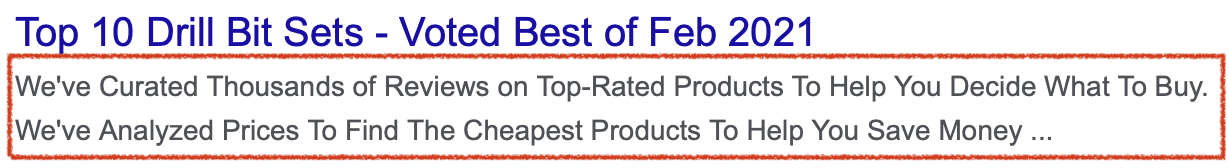
Takeaway #2: Write eye-catching, descriptive meta descriptions that show searchers what they can expect to learn on the page, should they click.
#3 Clearly displayed contact info
When potential clients land on your site, they should immediately see your contact info and know how to reach you. If you hide your contact info or force prospects to squint and scroll in order to find it, you provide a poor user experience and frustrate the very people you’re seeking to help.
And that means they’re not going to call you or fill out your form. They’ll simply click back to the search results to find an HVAC company whose website makes it easy for them to call or schedule.
All high-converting HVAC websites make it crystal clear to prospects how they can be reached and hired. So don’t make it a treasure hunt.
We recommend having your phone number clearly displayed in the top right-hand corner of every page of your website. Why put it there? It’s where our eyes naturally go when we land on a website.
It’s also a good idea to include your phone number, email, and any other contact information on an easy-to-find contact page. And of course, if you can, add an easy-to-find form to your website, so that interested prospects can start an appointment online.
Takeaway #3: Put your contact info on the top right-hand corner of every page of your website.

#4 Clearly displayed address
When an interested prospect visits your website, they’re looking for reasons to to trust you. Reasons to trust their homes and HVAC systems or plumbing systems to you. In the home services industry, there are plenty of scammers and fly-by-night guys just looking to get paid. Adding your address to your website and making it easy to spot can help assure prospects that you’re not one of those companies.
Why? Because it gives your business a sense of legitimacy. It lets potential clients know that if they have a problem, they can reach you, even if you’re not taking their calls.
Even if you don’t typically see clients at your physical location, having your address clearly displayed on your website gives potential clients reassurance. It builds trust and reduces perceived risk, which means visitors on your website are more likely to convert. So even though it may seem minor and insignificant, especially for a service business like yours, add your address to your website.
Takeaway #4: Clearly display your address on your website. The footer of your website and your contact page are great places to add it.
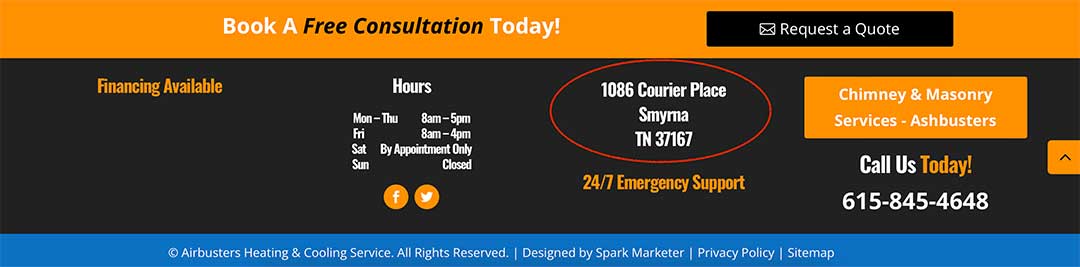
#5 Professional + clean page structure and design
When interested prospects visit your website, they’re looking for confirmation that you’re the HVAC company to hire. And the way your website is designed and structured will largely influence whether they get that confirmation and convert or end up with even more doubt.
Think about it: Your website is a reflection of your business. If the design and page structure of your site is unprofessional, outdated, and frustrating, visitors will get the impression that that’s what they can expect from your company.
So keep the design and structure of your site clean, on-brand, and easy-to-navigate. And make sure your website’s overall look is communicating the things you want to communicate — like quality and professionalism.
What does clean, professional design and page structure look like?
- Plenty of white space so that buttons and calls-to-action (CTAs) are easy to click – If the design is cluttered and CTAs are too close together, site visitors will get frustrated and leave your site, instead of taking the action you want them to take.
- Logically organized, thorough content that’s easy to consume and scan – Your potential clients are in a hurry, so if you want your site to convert, you need to make it easy for them to scan the page and find the answers to their questions. Address objections to doing business with you, build trust that you know what you’re doing by being thorough and educational in your content, and organize all of it in a way that’s easy to scan. The most important information should be immediately visible and clear, so that a curious prospect can land on the page and quickly find the information they need to make a decision.
- Fresh, up-to-date look – Websites that look like they were built in the 90s aren’t going to convert for a couple of reasons. One, if your website looks outdated, prospective clients will get the impression that your business is behind the times or maybe even not around anymore. And two, an outdated website is not likely to provide a good user experience, especially on mobile. So if your site looks like something from the pre-Y2K days, it’s time for a redesign.
- Easy to find phone number, location, hours, etc. – If site visitors can easily and quickly find the info they need – like phone number, hours, service area, and the problems you solve – they’re more likely to convert on site. So don’t make it a treasure hunt. People are in a hurry!
Check out the examples near the end of this article to see what a clean, professional design and page structure looks like.
Takeaway #5: Make sure the design of your site is fresh, clean, and professional-looking, and that every page is structured in a way that makes it easy for prospective clients to scan and find the information they’re looking for.
Related Content: Don’t Make These 5 Web Design Mistakes!
#6 Use of original photos
Everyone knows a stock photo when they see one. Stock photos are better than no photos, but do you know where stock photos fall short?
- They don’t build trust.
- They don’t show potential clients who you are or how you do things.
- They don’t stand out.
People visiting your website want to get to know you better. They want to see who’s on your team, who they may be inviting into their homes, and what they can expect when they hire your HVAC company. That’s why high-converting sites don’t rely on stock photos — they feature original photos of the team, the work, and the business.
Here’s how original photos can directly impact on-site conversion rates:
- High-quality, original photos improve brand perception and build trust by showing potential clients who you are and how you do things.
- High-quality, original photos show prospects what it’s like to do business with you and provide context around the customer experience.
- High-quality, original photos remove risk and build trust, which means potential clients are more likely to call or schedule online.
So ditch the stock photos and take some pics of your team, your trucks, and your work.
Takeaway #6: Include original photos that showcase your team, your work, and the experience clients can expect to have when they work with you.
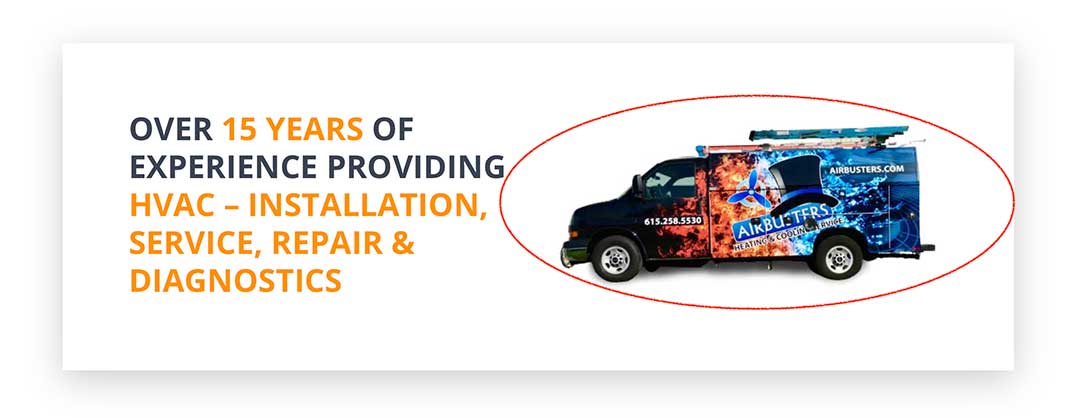
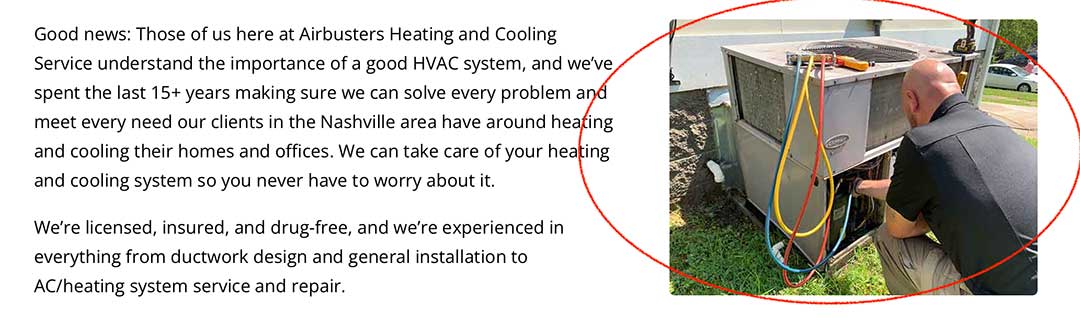
#7 Use of professional video
Again, it’s important to remember what potential clients are looking for when they visit your website. They’re vetting you. They want to see what you’re like and what kind of experience you provide. Professionally-shot video can do a lot of the leg work.
High-quality video is engaging, it provides context and confidence around what it’s like to work with you, and it can be used to showcase your team, your values, and your work.
We recommend having a video that introduces your company on the Home page or About page. It’s also helpful to have a video related to each service on each service page. If possible, always include captions on your video, so people can take in the content, even with their volume off.
Note: Poorly done video — video with bad lighting and low-quality audio — can do more harm than good for brand perception. So even if you’re just shooting on an iPhone, consider lighting, angles, and sound.
Takeaway #7: Shoot videos of your team and your work, and include them on relevant pages of your website.
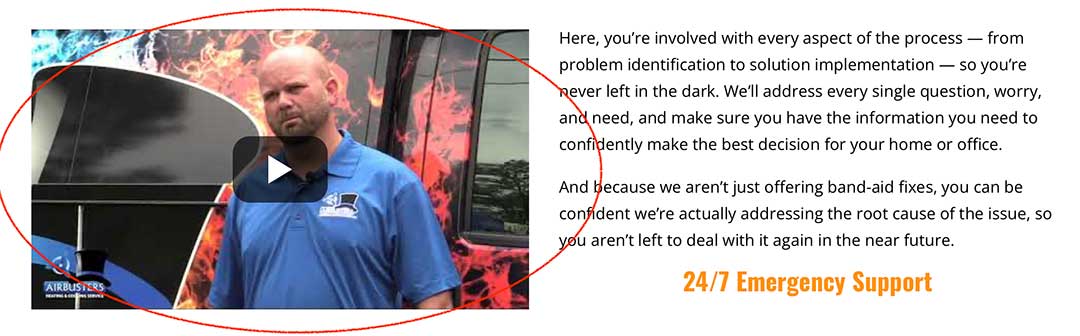
#8 Clear, helpful, grammatically-correct written content
When people click your website in search results, they’re looking for answers. Answers about the services you offer, the problems you solve, how you solve them, and why they should trust you. Having clear, helpful, well thought out content can help.
What should your content do to boost brand perception and increase conversions?
- Answer questions
- Clearly define the services you offer and the problems you solve
- Inform customers about where you offer your services
- Build trust that you’re experienced and qualified to do the job
- Remove perceived risk around doing business with you
- Showcase your brand personality and values
In other words: Your content has a big job to do. And that’s why copying and pasting someone else’s content and using vague, unhelpful content won’t cut it.
Use your copy to stand out, to make it easy for potential clients to see how you’re different and why they can trust your HVAC company to solve their problems. And always, always put the most important content at the top of the page when possible. Remember, we live in a world of scanners!
Note: Your content will influence brand perception, whether you take the time to get it right or not. And while you may not think it’s a big deal, spelling and grammatical errors make your company look unprofessional and uneducated. You don’t have to try to sound like a brainiac or like someone you’re not, but do try to get the basics right.
Takeaway #8: Fill your website with original, helpful content that answers questions and provides context around what it’s like to work with you and why you’re the HVAC company to trust.
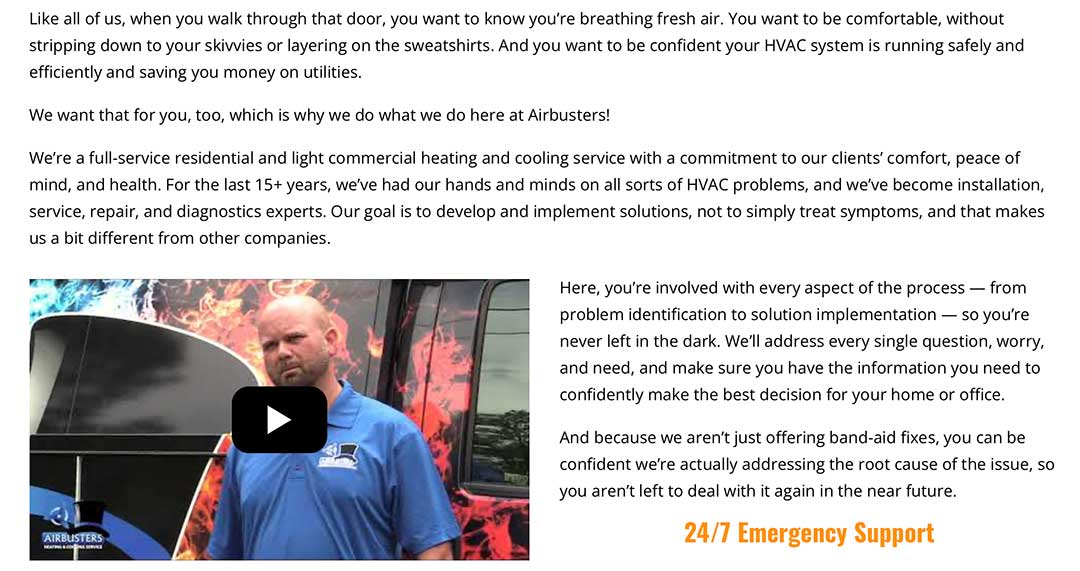
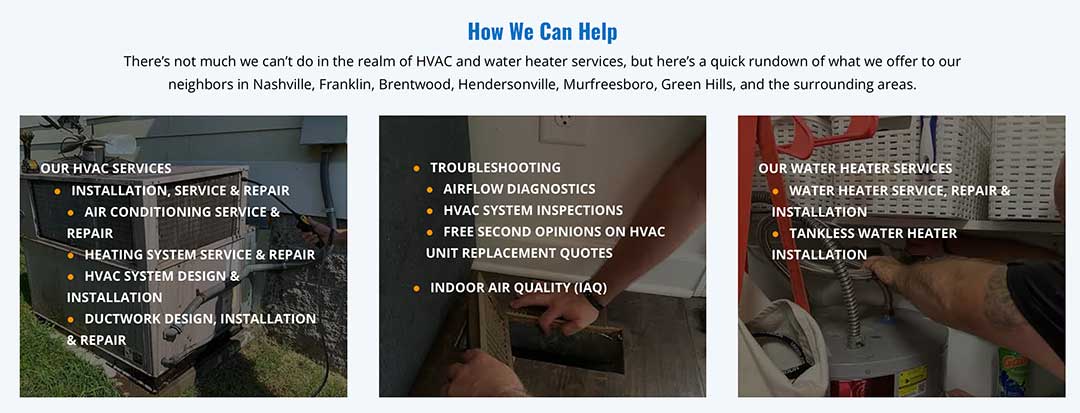
#9 Clear + descriptive header tags
Remember, when visitors land on your website, they’re scanning and looking to quickly find the information that’s most relevant to them. So big blocks of text may work in novels, but they have no place on websites.
The easiest way to make your website’s copy easy to scan and consume is to keep paragraphs short and organize/break up your content with descriptive header tags.
Header tags are essentially paragraph titles that guide the site visitor down the page. They tell potential clients what the following paragraph is about, so that they can scan and skip to what they want or need to know.
How to header tags influence conversion rates?
If you don’t logically segment your content using clear, descriptive header tags, site visitors may become overwhelmed and click back to search results — which means they aren’t likely to turn into a paying client. If, on the other hand, your header tags guide interested prospects to the information they need, they’re more likely to pick up the phone and call you.
Takeaway #9: Use descriptive header tags to break up text on your website and make it easy for visitors to quickly locate the information they’re looking for.
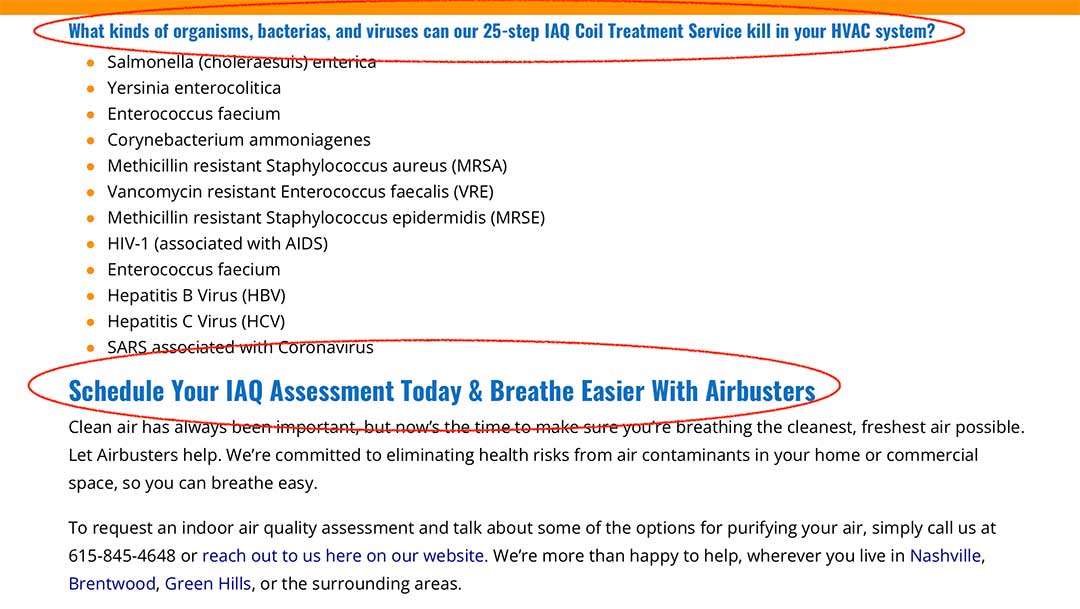
#10 Focus and funnel linking
Focus and funnel links are links typically put at the bottom of a page’s body of text, just below the call to action (CTA). These links serve as navigational guides that show site visitors where to go next if they’re interested in learning more about the topic on the page or a related topic.
And of course, the more relevant content you provide on your website, and the more that content is seen, the more selling your website does for you. In other words: These links make it easy for your prospects to find the information they need to make a decision, which builds trust and boosts conversion rates.
Takeaway #10: Add focus and funnel linking to your site and use these links to guide prospects to the next piece of content they may find valuable.

#11 Easy + logical menu navigation
Your site menu is how prospective clients navigate your site — which means menu navigation needs to be logical and easy to do on desktop and mobile. When it’s easy to navigate your site and find the pages they’re looking for, site visitors feel empowered. When your navigation doesn’t make sense or isn’t hassle-free on mobile and desktop, you risk frustrating site visitors — and frustrated site visitors don’t stick around. In that way, site menu navigation can have a direct impact on conversion rates.
Takeaway #11: Make sure your menu navigation is simple, logical, and easy for site visitors. That way, they’ll stick around to learn more about your business and take action, i.e. convert.

#12 Clear and visible CTAs
Nine times out of 10, site visitors are in a hurry. They’re looking for three things:
- Proof you can solve their problem.
- Proof you’re the right company for the job.
- What they need to do to hire you.
Your content should take care of the first two — but your CTAs or calls-to-action will take care of the third.
Your CTAs need to be crystal clear and should tell your prospective clients exactly what they need to do. Do they need to call you? Do they need to fill out a form? You may think it’s overkill to tell people what to do multiple times on every page of your website, but it’s not. ‘Cos here’s the thing: If it’s not clear what the next step is or you’ve confused prospects by asking them to take multiple actions, they’re not likely to do anything.
Takeaway #12: If you want prospects to take action and convert, you need to make it crystal clear what you’re asking them to do. How do you do that? By putting clear, prominently displayed CTAs on every page.

#13 Page load speed
Site visitors are in a hurry and page load speed matters. Just how much? According to Google,
- When page load speed goes from 1 to 3 seconds, the probability of bounce increases: 32%
- When page load speed goes from 1 to 5 seconds, the probability of bounce increases: 90%
- When page load speed goes from 1 to 6 seconds, the probability of bounce increases: 106%
- When page load speed goes from 1 to 6 seconds, the probability of bounce increases: 123%
Your prospects don’t want to wait. they want to quickly find the information they need. If your pages are slow to load, they’re not going to stick around. They’ll hit the ‘back’ button and go back to search results, which means your site won’t convert.
How do you check your website speed? There are several tools you can use to do this:
- https://www.webpagetest.org/
- https://developers.google.com/speed/pagespeed/insights/
- https://gtmetrix.com/
Simply enter your website URL and you’ll get a website speed report that you can use to identify what you need to do to improve your website load times. (For example, you may need to reduce image sizes or use less javascript.)
Note: Focus on the biggest issues and don’t worry about smaller speed wins.
Takeaway #13: Page load speed directly impacts conversion rates. The faster your site, the better the user experience. So try to get your page load speed under 6 seconds.
#14 Mobile friendliness
About half of the searches done daily take place on mobile. That means if your website only provides a good desktop experience, you’re frustrating 50% of searchers who land on your website.
Here’s the thing: No one will stay on a website if it doesn’t provide a good user experience every time, no matter what device they’re on. And if they don’t stick around, your site certainly won’t convert.
So check your website’s mobile friendliness by looking at your site on your mobile phone and the mobile phones of your friends or employees. Don’t just check on Apple devices OR Androids – check multiple devices.
Make sure that:
- The site loads quickly
- The font script and size make the site easy (not hard) to read
- The website menu is easy to find, click, and use on mobile
- The buttons and clickable elements are spaced so that clicking is easy
Remember, a site that looks good, loads fast, and is easy to use no matter what device your prospects are on will convert infinitely better than a site that doesn’t.
Takeaway #14: Check your website and make sure it’s mobile friendly. If it’s not, your website will turn away about half its website visitors.

#15 Chat widget presence + visibility
Your prospective clients aren’t just in a hurry to get to the content that can answer their questions — they’re also in a hurry to get in touch with the people who can answer their questions. That’s where chat widgets come in.
High-converting sites will have chat widgets or chat boxes that allow prospects to communicate with you directly, without leaving your site or picking up the phone. Why are they so important? Because not everyone wants to or can call you. The more avenues of communication you can offer, the more likely your site is to convert.
That said, you do need to carefully choose your chat widget and its placement on your site. Some chat widgets can use up a lot of resources and slow down your site. You want a lightweight one that won’t significantly impact page load speed time.
You also want to make sure your chat bot is put in a place where it’s easy to find, but not obtrusive. If it blocks important content on the site or is interruptive to the client experience, all it will do is annoy the prospects you’re trying to convert.
Takeaway #15: Add a lightweight, unobtrusive chat widget to your site, so prospects can quickly get the assistance and information they need to make a decision.
#16 Multiple contact methods provided + monitored
As mentioned above, the more contact methods you provide, the better. Different people prefer different means of communication at different times. If they can reach you by phone, email, form fill, and chat widget, they’re more likely to take action and reach out to you anytime.
Multiple contact methods make it easy for potential clients to take that first step, which can boost conversion rates. But here’s the caveat: You have to be monitoring every method of contact that you offer. If you do not, you’ll hurt conversion rates.
How so?
If prospects are led to believe they’ll quickly get a response, but you don’t monitor the methods of contact you offer, they may not reach out to you again another way. Which means your site conversion rates go down and you lose out on potential business.
Takeaway #16: Offer multiple methods of contact and monitor them closely, so prospects can quickly get their questions answered.
#17 Trust factor + social proof presence
As herd animals, we make decisions based not just on what we think, but on what others think, say, and do. Which is why, unless a site visitor has total confidence that you’re the company to call before they even land on your website, they’re going to be looking for trust factors. For validation and social proof that you’re the right choice.
Make sure they find it.
The highest-converting sites always include testimonials, reviews, and any certifications or memberships that might work to build trust. If you want your site to convert, make sure you don’t ignore the power of trust factors and social proof.
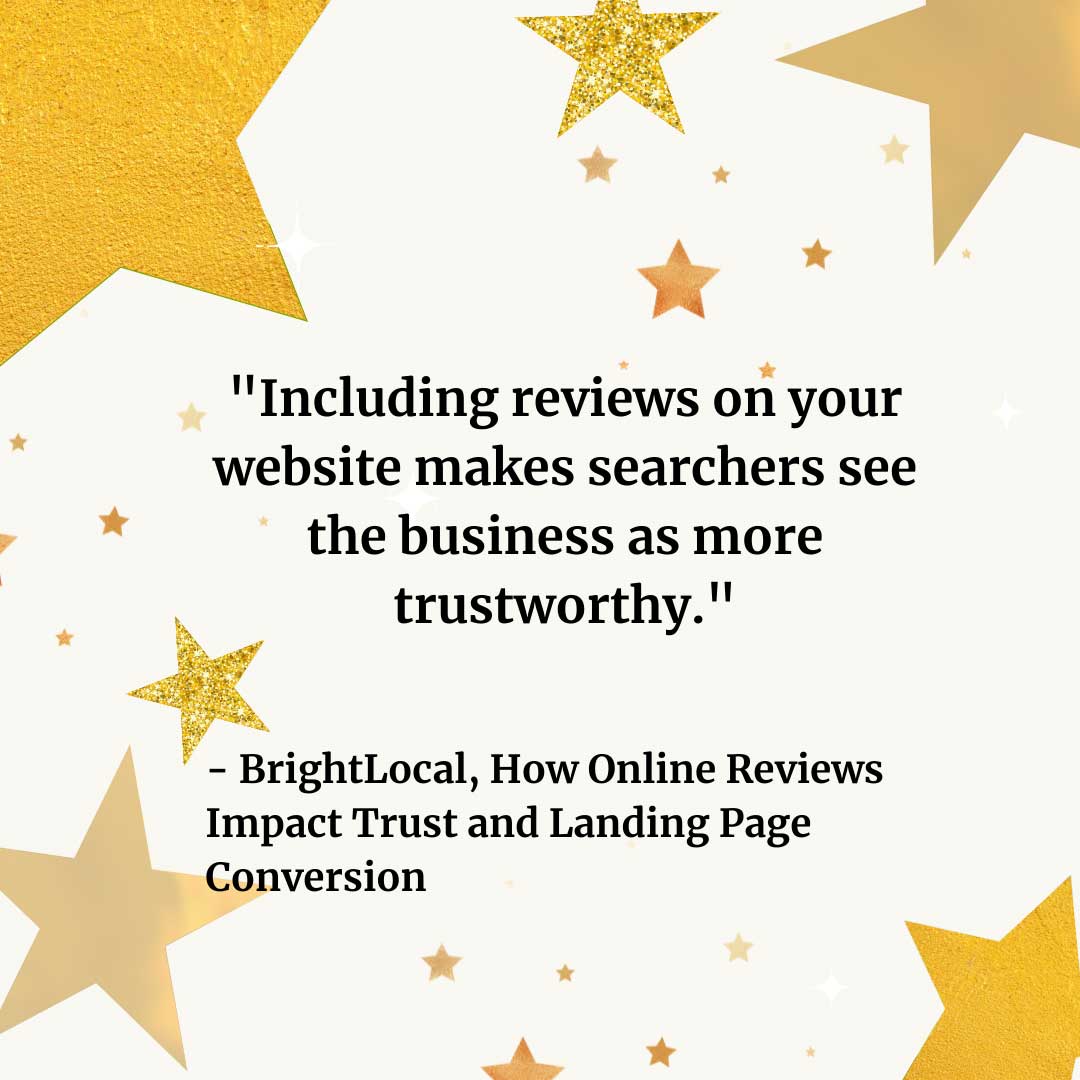
We may make decisions based on emotions, but we justify those decisions with logic. So confirm you’re the right choice by showing them that others choose you, you’ve solved problems like theirs for people like them, and you know your stuff.
Takeaway #17: Include testimonials, reviews, certifications, memberships, and other social proof and trust factors throughout your site.
Example of a High-Converting HVAC Website With All the Right Factors
What do these factors look like on a real site? The following screenshots are taken from an HVAC website we built for a company in Nashville.
Note: These screenshots do not reflect the flow of a single page.

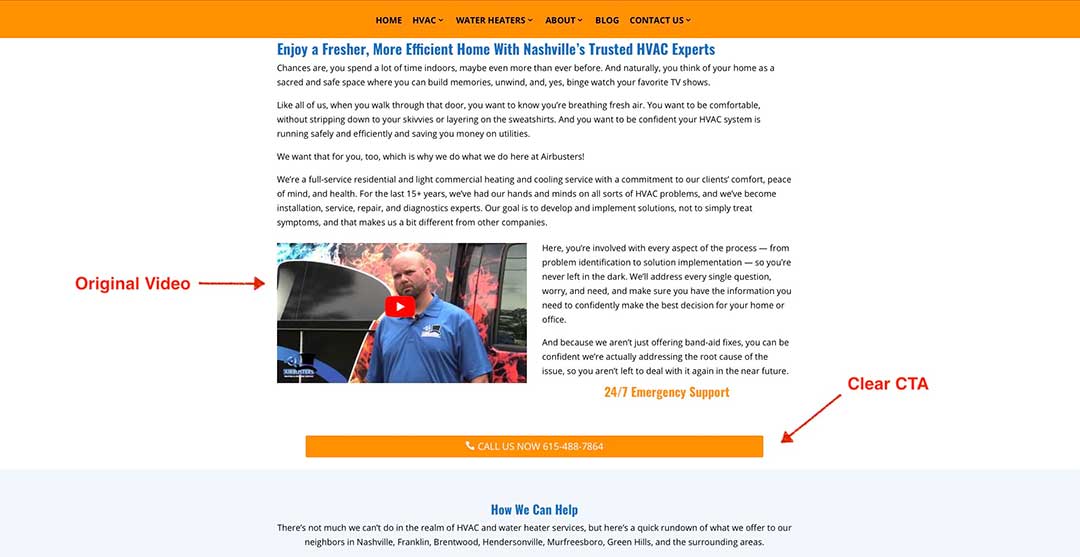
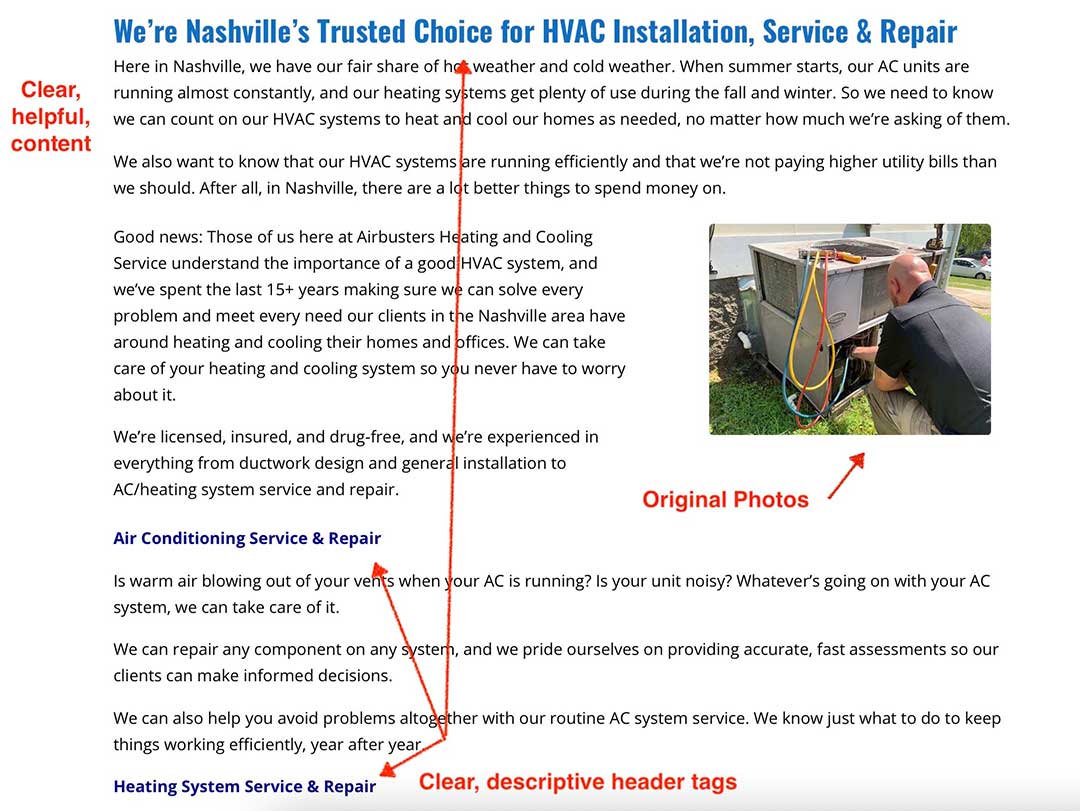
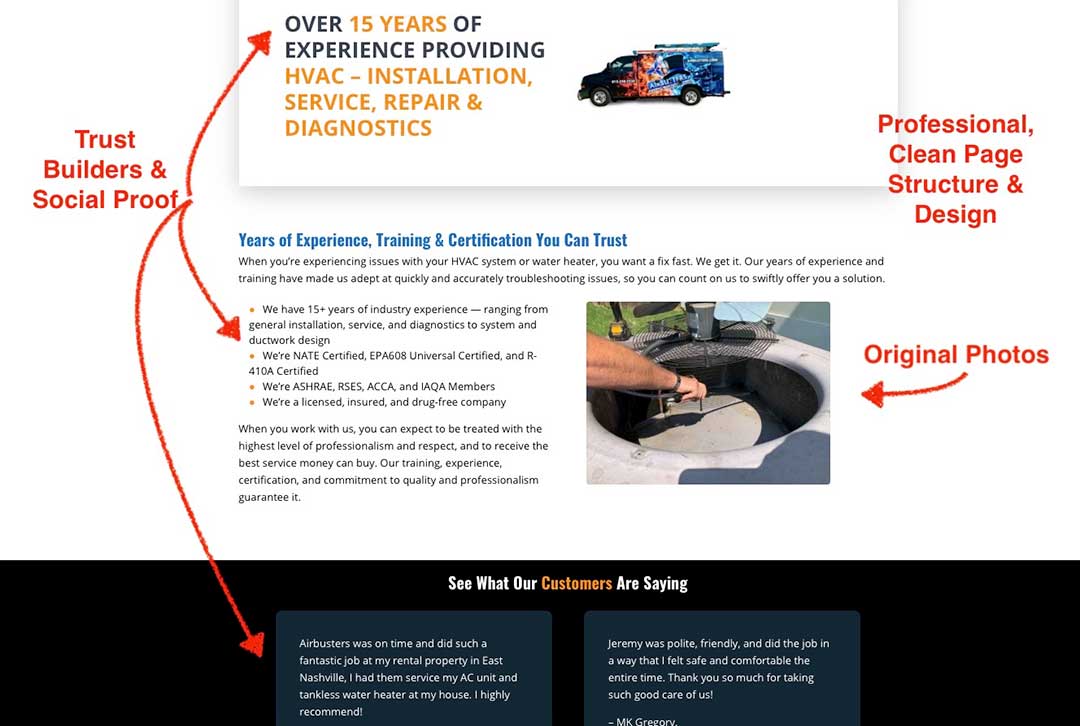
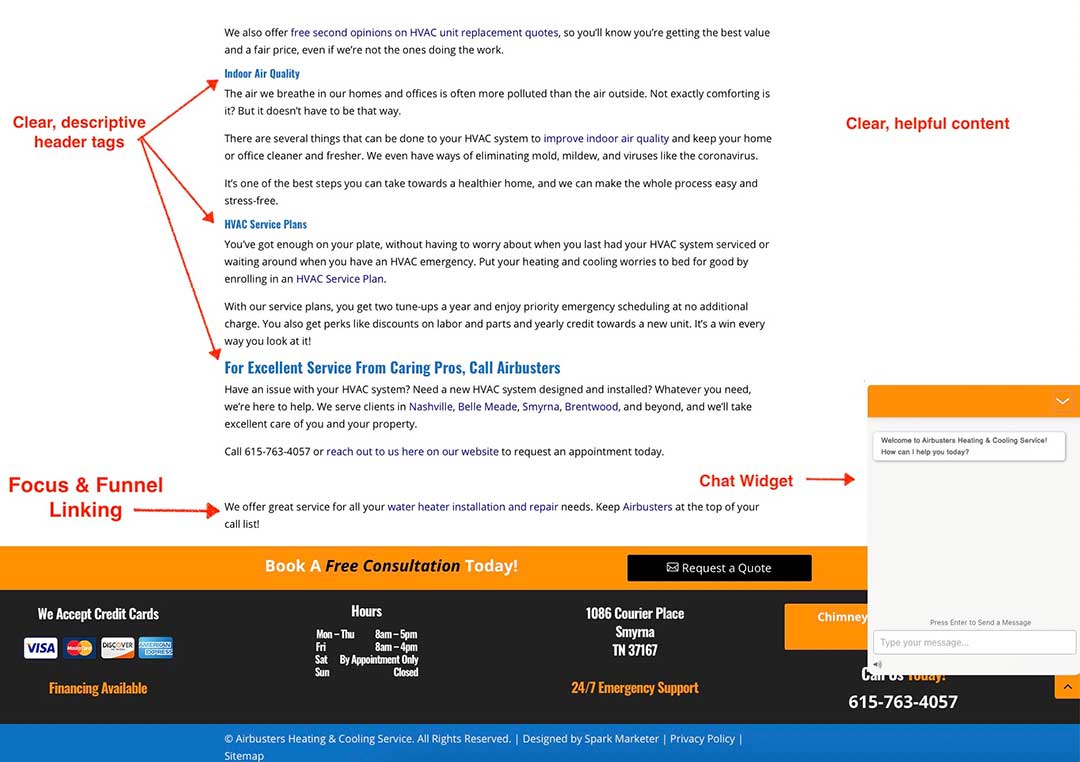
Put Your HVAC Website to Work For You – Optimize for Conversions
Phew. It’s a lot to go through, I know. But hopefully you find this guide helpful as you audit and optimize your HVAC site for conversions.
Don’t forget to download your free 17 Factors of a High-Converting Home Service Business Website – it’ll make remembering what you need to do a whole lot easier. Grab it below.


